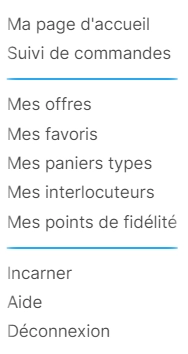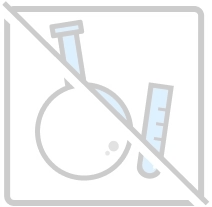
??cart.update_popup.adding_en??
×
€

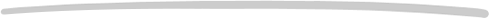
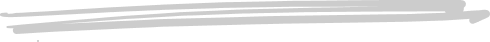
.webp)
.webp)
.webp)